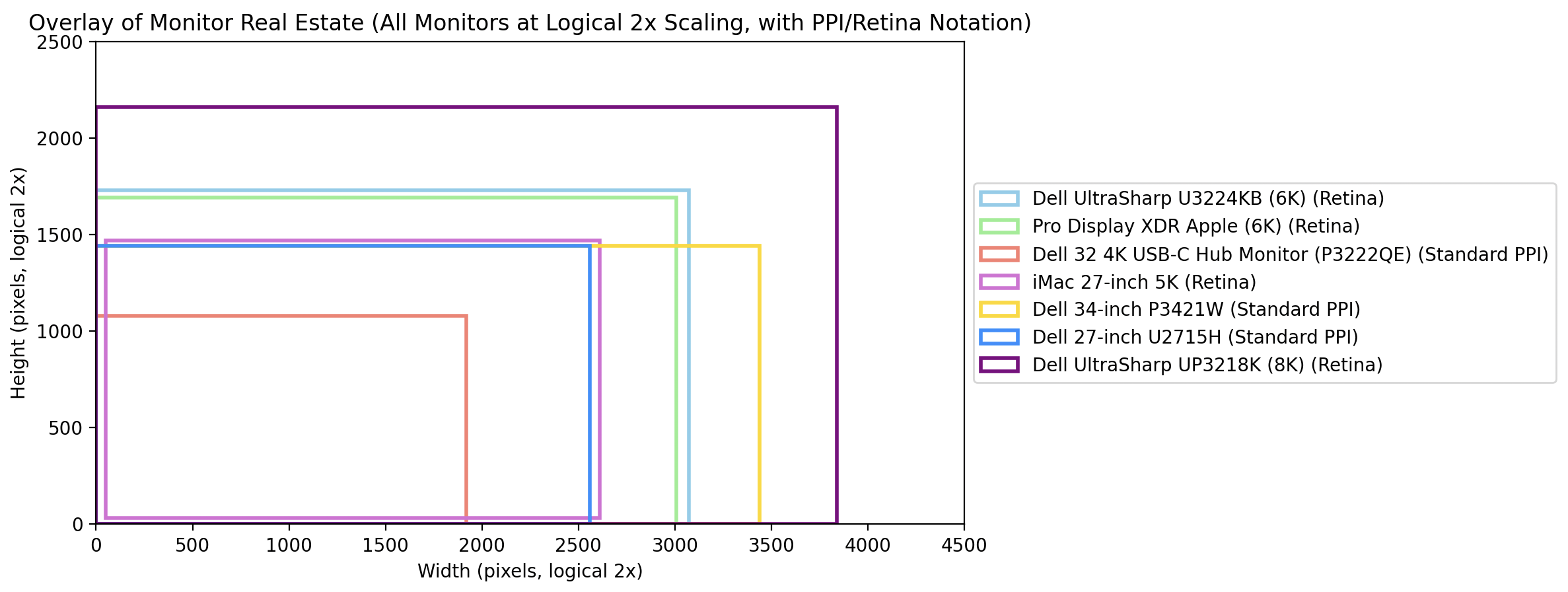Monitor Resolution Analysis: From 1440p to 4K, 5K, 6K, and 8K
When choosing monitors for productivity, resolution and pixel density (PPI) play crucial roles. This post captures my thoughts on monitor resolutions and monitors sizes. Large high resolution monitors have dropped in price quite a bit, so there is not as much of an argument for using a monitor with low resolution.
My Current Monitor Setup
I currently use three monitors:
- 1x Dell 34-inch P3421W (3440 x 1440, WQHD Ultrawide)
- 2x Dell 27-inch U2715H (2560 x 1440, QHD)
Dell P3421W (34” Ultrawide)
- Resolution: 3440 x 1440
- Pixel Density: ~110 PPI
- Viewing Distance: Comfortable at 24-30 inches
- No scaling needed for clear text
Dell U2715H (27”)
- Resolution: 2560 x 1440
- Pixel Density: ~109 PPI
- Viewing Distance: Optimal at 24-28 inches
- Native 1:1 pixel mapping works well
Understanding Monitor Resolutions
The graph above shows the relationship between screen size and resolution.
1. Standard Resolutions (1440p)
- My current monitors (P3421W and U2715H) sit in the sweet spot for non-scaled displays
- ~110 PPI is readable at normal desk distances without scaling
- Text appears crisp but not too small
- Since this scales to get the higher PPI, I don’t see the point in using a 4k monitor.
- Actual workspace is 3440 x 1440.
2. 4K (3840 x 2160)
- At 27”, 4K results in ~163 PPI
- Effective workspace is 1920 x 1080 if scaled for the higher PPI.
3. 5K (5120 x 2880)
- Common in 27” displays like the Studio Display
- ~218 PPI requires 2x scaling
- Results in a very sharp 2560 x 1440 effective workspace
4. 6K (6016 x 3384)
- Pro Display XDR territory (32”)
- ~216 PPI with 2x scaling
- Extremely sharp text while maintaining good workspace
- Effective workspace is 3440 x 1920
5. 8K (7680 x 4320)
- Highest current resolution (e.g., Dell UP3218K)
- Over 275 PPI at 32”
Why I haven’t upgraded monitors
My current setup prioritizes:
- Large Workspace: I work on quite a few projects at once, so I need a lot of screen real estate.
- Cost-Effectiveness: Better value compared to high-DPI displays
- Multi-Monitor Flexibility: Nice to separate workspaces.
Future Upgrade Considerations
For my next monitor upgrade, I’m considering:
- 5K 27”: Would provide Retina-sharp text but not much more workspace. This option is getting less and less appealing.
- 6K 32”: Larger physical size while maintaining high PPI. Apple XDR is 32” and 6K - but the price is just too high. 💸
- 8K ??: 🤔
Conclusion
For now, the combination of a 34” ultrawide and two 27” 1440p monitors provides an excellent balance of workspace and clarity without the complexity of display scaling.
My advice is to stay away from the 4k monitors. While they will advertise a higher PPI, the effective workspace is not much larger than 1440p (1920 x 1080). For that reason I stick with my non high dpi monitors that give me effective workspaces of 3440 x 1440 and 2560 x 1440.